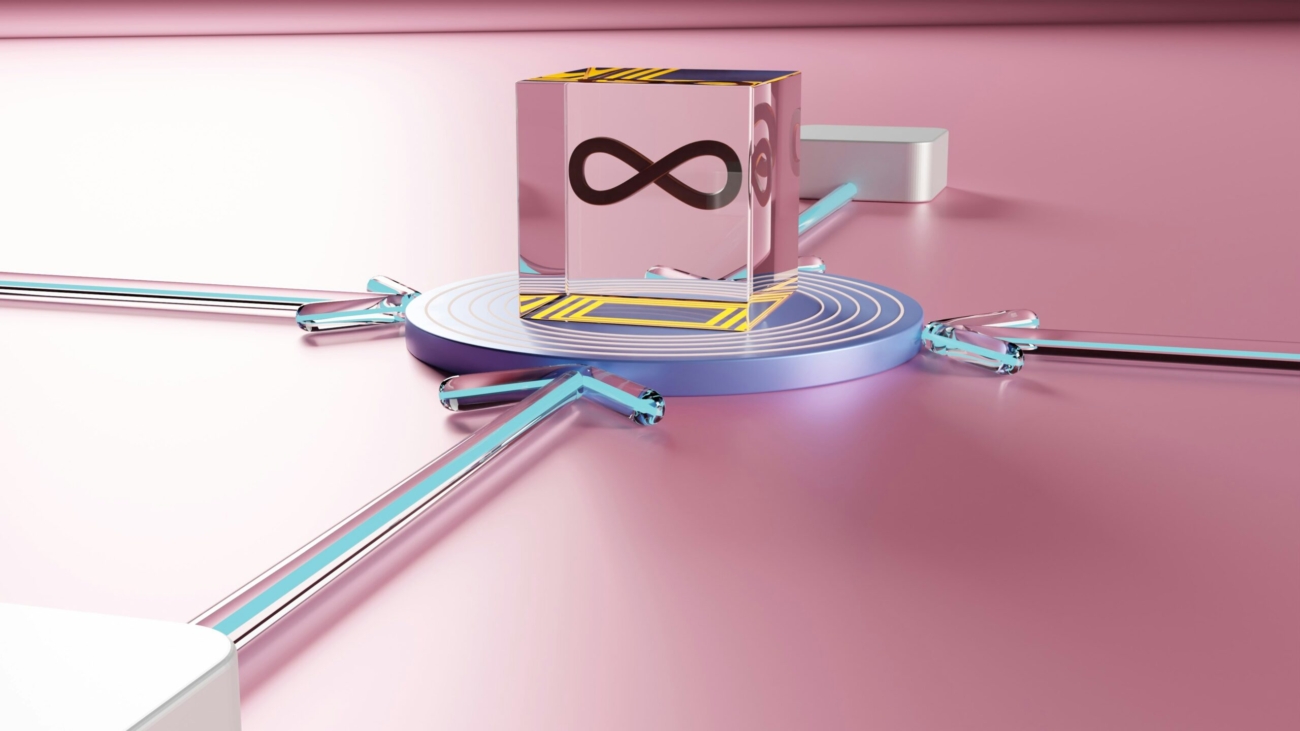Exposing microservices to external traffic in Kubernetes presents the main challenge of achieving efficiency while maintaining security and cleanliness. This day I thoroughly explored Kubernetes Ingress which serves as the modern pathway that organizes external traffic management in Kubernetes.
Ingress provides valuable time and cost savings while reducing stress for developers building basic web applications and those handling multiple microservices. This discussion will cover the definition of Kubernetes Ingress as well as its functionality and critical role within Kubernetes architecture.
🚪 What is Kubernetes Ingress?
The Kubernetes Ingress functions as a Layer 7 (HTTP/HTTPS) smart router through its API object capabilities. You define Ingress rules in YAML files to direct external traffic to internal services according to the requested host or path instead of using LoadBalancer or NodePort to expose every service.
Think of it like this:
Ingress works as a traffic controller that directs requests to /login to auth-service and requests to /pay to payment-service through a single public IP address.
⚙️ What is an Ingress Controller?
The Ingress Controller operates as the engine that brings to life the instructions defined in Ingress. The Ingress Controller monitors Ingress resources and sets up a reverse proxy using tools like NGINX, HAProxy, or Traefik which performs routing.
Your Ingress rules remain unexecuted YAML files without an Ingress Controller to bring them to life.
🔁 How Ingress Works (Step-by-Step)
This diagram illustrates how traffic flows through your system when Ingress handles requests.
Client Request
A user sends a request to https://app.example.com/login.
DNS Resolution
DNS mapping connects the domain to the IP address of the Ingress Controller.
Ingress Controller Listens
The Ingress Controller like NGINX accepts incoming requests on ports 80 and 443.
Ingress Rules Evaluated
The Ingress controller reads your YAML configuration to determine the correct path for /login requests.
Traffic Routed to Service
The correct Kubernetes Service receives the request.
Response Returned
The application processes the incoming request before sending back the response.
Simple, smart, and centralized. ✅
🛠️ Why Use Ingress in Kubernetes?
Ingress lets services share a single LoadBalancer which otherwise would require separate LoadBalancers that are costly and difficult to scale. Ingress changes the game:
🎯 Centralized Routing: One place to manage all external access.
🔒 TLS/SSL Termination: Handle HTTPS from a single point.
🧭 Path & Host-Based Routing: Configure Ingress to direct requests for /api to one service and /admin to another service.
💰 Cost-Efficient: You only need a single public IP address and load balancer.
🚦 When Should You Use Ingress?
Use Ingress when:
Your system needs simple routing configurations to direct /api, /login and /shop URLs to specific services.
You need centralized management for your HTTPS certificates.
Implementing custom rules and rate limiting requires authentication methods and path rewriting capabilities.
Production environments benefit from this approach due to its emphasis on scalability and security.
👍 Advantages of Using Ingress Feature Benefit
Kubernetes Ingress serves as your centralized access point to manage all external traffic.
The Kubernetes Ingress enables smart routing of traffic that reaches api.example.com or follows the path /login to the appropriate internal services.
TLS Termination enables centralized HTTPS support through a single point of encryption handling.
✅ Cost Efficiency One LoadBalancer for all
✅ Declarative Config GitOps-friendly with YAML
⚠️ Disadvantages of Using Ingress
Running Ingress demands knowledge of YAML and reverse proxy configurations.
📚 Learning Curve – Not beginner-friendly, especially with TLS.
This protocol operates best with HTTP/HTTPS traffic but does not function effectively with TCP/UDP protocols.
But for most web applications and microservices? Ingress is worth the effort.
🌐 Real-World Example: Before vs After Ingress
Without Ingress
The auth microservice and the pay microservice as well as the admin microservice require individual LoadBalancers.
Each needs its own TLS/SSL config.
Difficult to maintain, expensive to scale.
With Ingress
A single Ingress Controller manages traffic for all /auth, /pay, and /admin paths.
One external IP.
One place to manage SSL certs.
Cleaner, cheaper, faster.
🧠 Final Thoughts
Kubernetes Ingress functions as a vital component which forms the base of contemporary Kubernetes architectures that require scalability and security. Ingress delivers essential traffic management capabilities by offering control and power for routing either 3 or 300 services while maintaining simplicity.
The initial setup and learning period may be challenging but after it’s operational you’ll realize how essential it has become.
| Controller | Highlights |
|---|---|
| NGINX | Most popular, stable, and highly customizable |
| Traefik | Lightweight, supports dynamic routing, metrics built-in |
| HAProxy | High-performance with advanced capabilities |
| Istio Gateway | For service mesh scenarios |
| AWS ALB Ingress | Best for AWS environments |
| GKE Ingress | Optimized for Google Cloud |
| Contour | Lightweight and fast with Envoy |
Sample Ingress YAML
Here’s what a basic Ingress configuration looks like:
“apiVersion: networking.k8s.io/v1
kind: Ingress
metadata:
name: my-ingress
annotations:
nginx.ingress.kubernetes.io/rewrite-target: /
spec:
rules:
– host: app.example.com
http:
paths:
– path: /login
pathType: Prefix
backend:
service:
name: auth-service
port:
number: 80
– path: /dashboard
pathType: Prefix
backend:
service:
name: dashboard-service
port:
number: 80
“