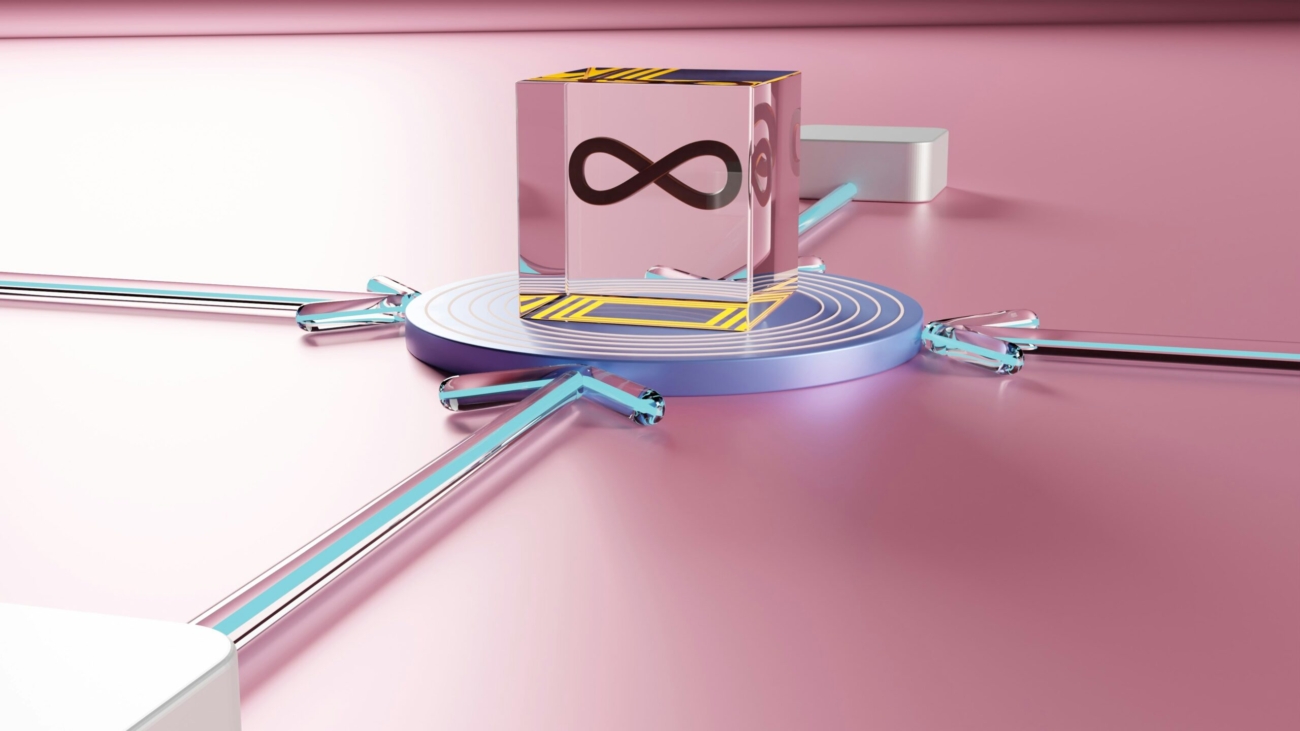Hi Inner Circle,
We will discuss one of the most underestimated yet career-defining elements of DevOps interviews which are scenario-based questions.
Technical skills are universally required in the demanding field of Cloud DevOps. The key element that distinguishes an exceptional candidate from merely a good one lies in their capacity to maintain clear thinking and take quick decisive actions when faced with pressure.
🔍 Why Are Scenario-Based Questions So Important?
These questions diverge from standard textbook materials and certification exam formats.
These are real-world curveballs.
Picture this:
* Your Kubernetes deployment is failing.
* Your CI/CD pipeline malfunctions just minutes ahead of your scheduled release.
* A massive spike in cloud expenses pushed your budget beyond its limits overnight.
Hiring managers seek to evaluate your problem-solving abilities through real-life challenges that you will face in the trenches.
So, why are these questions crucial?
✅ They test your troubleshooting under pressure
The questions demonstrate candidates’ hands-on DevOps abilities instead of theoretical knowledge.
✅ They reflect real production complexity
They evaluate your crisis management skills by monitoring your communication methods and decision-making abilities.
🎯 Let’s Dive Into Part 1: 20 DevOps Scenarios You Must Master
1. Diagnosing High Latency in Cloud-Native Apps
* Check Grafana, Prometheus, or Cloud Monitoring dashboards
* Analyze API Gateway and Load Balancer latency
* Review backend service logs alongside database query durations to gain insights.
💡 Tip: Start with metrics → logs → code
2. Kubernetes Pod in CrashLoopBackOff
* Use the kubectl logs <pod> command followed by kubectl describe pod to investigate Kubernetes Pods stuck in CrashLoopBackOff.
* Make sure environment variables are set and verify that probe configurations are properly configured
* Inspect resource limits or init container status
💡 Tip: Problems with probes and initialization errors frequently stand out as common culprits.
3. CI/CD Pipeline Is Broken
* Check Jenkins/GitHub Actions logs
* Validate pipeline YAML, env vars, and secrets
* Run steps locally before pushing
💡 Tip: Syntax errors combined with incorrect paths frequently lead to system failures.
4. Securing Public Cloud Storage Buckets
* Disable public access (via AWS/GCP/Azure settings)
* Enforce encryption (SSE-S3 or SSE-KMS)
* Use IAM policies and CloudTrail auditing
💡 Tip: Never skip logging
5. Terraform Apply Fails in Cloud Infra
* Run terraform validate and plan
* Make sure provider permissions are correct and check if resource quotas are being exceeded while verifying the sequence of resource creation
* Use remote state, modules, and workspaces
💡 Tip: Secure state files and distribute modules when dealing with complicated infrastructure configurations
6. Debugging Failed Kubernetes Deployments
* Use kubectl rollout status and describe deployment
* Investigate logs for ImagePullBackOff or env issues
* Execute kubectl diff or run Helm dry-run as preliminary steps before deployment.
💡 Tip: Start with deployment history and logs
7. Cloud Cost Spike? Here’s What To Do
* Access AWS Cost Explorer or examine GCP/Azure billing dashboards to review your cloud costs.
* Identify idle resources or unused IPs/volumes
* Configure alerts and budgets then use tags to enhance visibility.
💡 Tip: Auto-stop dev/test workloads out of hours
8. Blue-Green Deployment Failures
* Validate readiness probes and version health
* Check traffic routing or DNS misconfigs
* Revert switch or automate rollback (Argo Rollouts)
💡 Tip: Canary might be safer for smaller releases
9. IAM Access Denied Issues
* Read the error message carefully
* Test policies via IAM Policy Simulator
* Ensure correct role/assume-role setup
💡 Tip: Follow Least Privilege principle—always
10. Kubernetes Internal Service Communication Failure
* Use nslookup and curl inside pods
* Validate ClusterIP service setup
* Check NetworkPolicies and CNI plugins
💡 Tip: Run quick diagnostics with containers built from busybox or curl.
🔁 Advanced DevOps Scenarios
11. Monitoring Microservices
* Scrape with Prometheus, visualize in Grafana
* Add distributed tracing (OpenTelemetry)
* Use centralized logging (ELK/Loki)
💡 Tip: Define SLIs and dashboards per service
12. Kubernetes Security Best Practices
* Apply RBAC and restrict service accounts
* Use NetworkPolicies and PodSecurityStandards
* Scan images (Trivy, Clair)
💡 Tip: Run kubectl auth can-i for audits
13. Handling Sudden Traffic Spikes
* Enable HPA and Cluster Autoscaler
* Add Redis, CDN, and offload static content
* Use Load Balancers and proper resource limits
💡 Tip: Monitor limits to avoid OOM kills
14. Secure Container Debugging
* Restrict kubectl exec via RBAC
* Use ephemeral debug containers
* Enable exec/audit logs
💡 Tip: Use session-based access for sensitive clusters
15. Container Won’t Start?
* Run docker logs or kubectl logs
* Check image tags, volumes, and permissions
* Review Dockerfile CMD/ENTRYPOINT
💡 Tip: Always test locally with docker run first
16. Blue-Green vs. Canary – When to Use What?
* Blue-green = full shift with instant rollback
* Canary = gradual rollout with metric validation
* Automate with ArgoCD or Flagger
💡 Tip: Risk level should guide your decision
17. Kubernetes Memory Leak
* Kubernetes memory leak detection requires using kubectl top or Prometheus for finding the problematic components.
* Restart services and enable profiling
* Setup memory usage alerts
💡 Tip: Include leak checks in CI pipeline
18. Safe Production DB Migrations
* Always backup
* Use versioned migration tools (Flyway, Liquibase)
* Test rollback scripts
💡 Tip: Use feature flags for gradual schema rollout
19. Misconfigured Ingress Controller
* Use kubectl describe ingress for error clues
* Validate host/path rules and backend services
* Check NGINX/Traefik-specific annotations
💡 Tip: Wrong TLS configs are common
20. Building High Availability Architectures
* Use Multi-AZ for compute and databases
* Add Load Balancers, Auto Scaling, DNS failover
* Refer to AWS Well-Architected Framework
💡 Tip: Monitor RTO/RPO and set SLAs
🧠 Final Words (For Now…)
You have reached only the first segment of the DevOps scenario interview survival guide.
My upcoming posts will explore these topics in greater depth.
* CI/CD optimizations
* Kubernetes chaos scenarios
* Cloud security breaches
* And much more…
Bookmark this post now and follow my updates to boost your DevOps skills.
Send this blog to your DevOps colleagues.
Made for you,
By Ravi Shanker Singh 👨💻